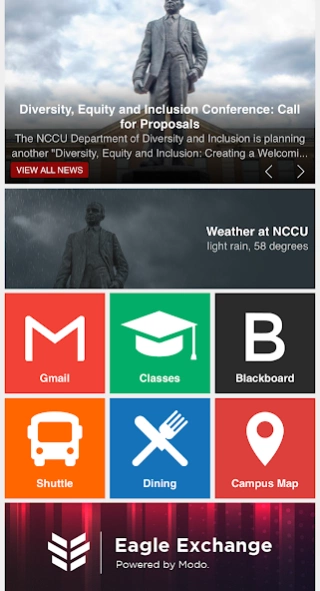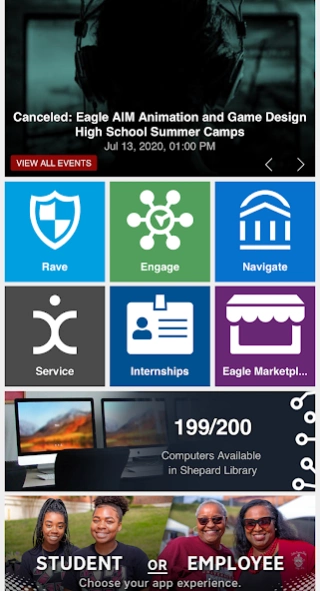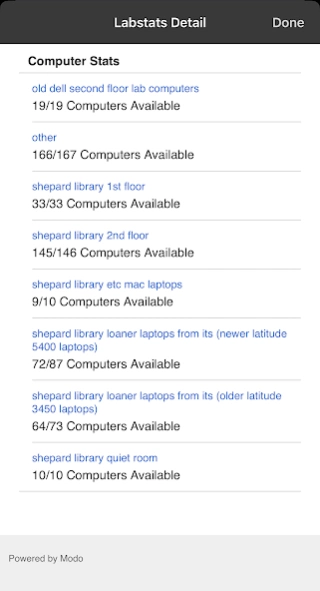myEOL Mobile App 6.0.3
Free Version
Publisher Description
myEOL Mobile App - myEOL Mobile App is the official app for North Carolina Central University.
myEOL Mobile App, the official mobile app for North Carolina Central University, links students, faculty and staff to key resources previously only available through the myEOL portal. The app provides instant access to the latest announcements and events, the campus map, shuttle routes, classes, dining, and so much more.
A particularly exciting new feature of the app is the Eagle Exchange, a peer-to-peer on-campus marketplace powered by Modo. Buy, sell and trade items with other students and employees in a safe environment. In addition, myEOL Mobile App now includes iMessage stickers to show your NCCU spirit when messaging with iOS devices.
Tackle your academics by viewing your classes, checking grades and connecting to Blackboard. Stay up-to-date with recent announcements as well as campus events. Get quick access to your NCCU email, computer lab availability, and internship and University job listings.
Eagle Pride Digitized!
WHAT’S NEW
Announcements and Events
• View announcements and events from around campus—updated instantly!
Services
• With just one click, you can access these services:
Students:
• Gmail, Blackboard, Rave Guardian, NCCU Engage, and Navigate
Employees:
• WebEx, Outlook, Blackboard, OneDrive, OneNote, and Word
Computer Lab Availability
• Want to know how many computers are available in a lab before heading over? Get a quick view of the total number available at the Shepard Library or dive down deeper to see individual labs around campus.
Shuttle
• View a live map of where the shuttles are on campus and an estimated time of arrival at your location.
Print Balance
• Get a quick view of your print balance before sending that next document to the printer.
Dining
• What's Open Now: It's that easy—click and find out where you can find food now!
• Menu: Not in the mood for the main course on Chicken Wednesday? See what else is on the menu for the day and maximize your Flex dollars based on the weekly menus!
Campus Map
• Get accessible directions to any building or place of interest on campus, all from within the app.
Eagle Exchange
• A new peer-to-peer marketplace for NCCU students and employees, powered by Modo! Connect with your peers to buy and sell items within the app (open to NCCU students and employees only).
Service
• View all the available service opportunities open to you as a student or employee.
Internships and Jobs
• See what internships or jobs may be available around campus and apply from the app.
About myEOL Mobile App
myEOL Mobile App is a free app for Android published in the Teaching & Training Tools list of apps, part of Education.
The company that develops myEOL Mobile App is North Carolina Central University. The latest version released by its developer is 6.0.3.
To install myEOL Mobile App on your Android device, just click the green Continue To App button above to start the installation process. The app is listed on our website since 2023-08-04 and was downloaded 8 times. We have already checked if the download link is safe, however for your own protection we recommend that you scan the downloaded app with your antivirus. Your antivirus may detect the myEOL Mobile App as malware as malware if the download link to com.blackboardmobile.testing.nccu is broken.
How to install myEOL Mobile App on your Android device:
- Click on the Continue To App button on our website. This will redirect you to Google Play.
- Once the myEOL Mobile App is shown in the Google Play listing of your Android device, you can start its download and installation. Tap on the Install button located below the search bar and to the right of the app icon.
- A pop-up window with the permissions required by myEOL Mobile App will be shown. Click on Accept to continue the process.
- myEOL Mobile App will be downloaded onto your device, displaying a progress. Once the download completes, the installation will start and you'll get a notification after the installation is finished.